How do I amend my account name?
Your ClickTech HUB account name can be updated from the Account Settings section of your account
This is accessed by clicking the profile icon on the fixed menu on the right of your account;
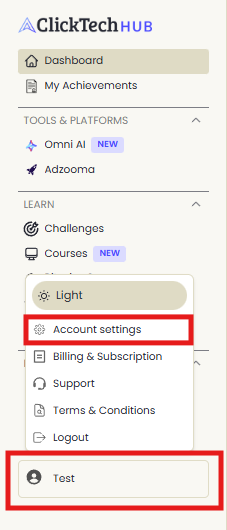
Click 'Edit' on the pop up and enter the new account name;
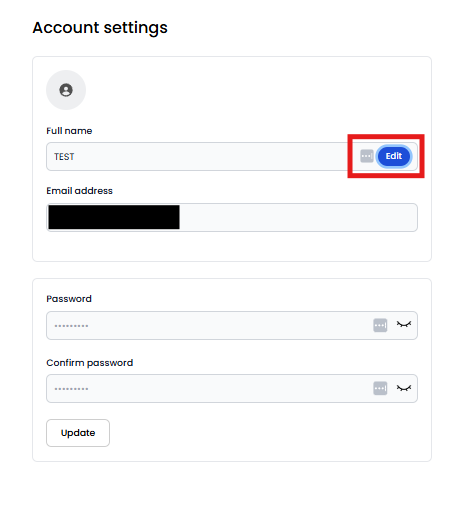
Confirm your update by clicking 'Save'
